Think of a dedicated Shopify security app as your store's personal security detail. It’s an absolute must for fending off sophisticated threats that slip right past the basic platform protections. We're talking about the sneaky stuff—chargeback fraud and bot attacks—that can chew through your revenue and tarnish your reputation before you even know what hit you.
Why Your Store Needs More Than Basic Security

Let's get one thing straight: Shopify provides a rock-solid, secure foundation. Its Level 1 PCI compliance is the real deal, handling the heavy lifting of securing payment data and keeping the platform's infrastructure tough as nails.
But that's just the starting line.
Relying only on those built-in features is like having a great lock on your storefront but leaving the back delivery door wide open. The threats today are way more creative than simple payment theft. Scammers are hitting stores with complex chargeback schemes, using bots to create fake accounts during a flash sale, and even hoarding limited-edition inventory to resell it. These attacks can bleed you dry and erode customer trust, all without setting off Shopify's core security alarms.
Shopify Built-In Security vs Dedicated App Protection
To see where the gaps are, it helps to compare what Shopify offers out-of-the-box versus what a specialized app brings to the table. For example, Shopify's built-in fraud analysis is helpful, but a dedicated app lets you build rules that are specific to your store's problems.
| Security Feature | Provided by Shopify (Built-in) | Enhanced by a Security App (e.g., Fraud Falcon) |
|---|---|---|
Payment Security | Level 1 PCI DSS compliant servers and checkout. | Adds layers on top, like flagging risky payment methods or prepaid cards. |
Fraud Analysis | Basic risk level assessment (Low, Medium, High). | Custom, granular rules based on IP, address, email, phone number, and more. |
Bot Protection | Basic CAPTCHA on login and contact forms. | Advanced detection for fake account creation, content scraping, and inventory hoarding. |
Order Screening | Flags high-risk orders but requires manual cancellation. | Automated actions like holding, tagging, or canceling orders based on your rules. |
Customization | Very limited; one-size-fits-all approach. | Fully customizable to fit your store's specific risk profile. |
As you can see, a dedicated app doesn't replace Shopify's security—it builds on it, filling in the critical gaps where modern fraudsters operate.
The Gaps in Standard Protection
The real game is telling good customers from bad actors, and that's where things get tricky. Shopify's own risk analysis might flag an order as "high-risk," but that’s not a guaranteed sign of fraud.
In fact, one analysis showed that a surprising 23.1% of high-risk orders turned out to be perfectly safe after a review. Even more telling, nearly 80% of medium-risk orders were legitimate. If you just automatically cancel all those orders in your Shopify admin, you’re not just losing sales—you’re actively pushing away good customers.
This is exactly where a specialized Shopify security app becomes a game-changer. Throughout this guide, we'll walk through a real-world example using Fraud Falcon to show you how to build a smart, multi-layered defense.
A dedicated security tool gives you the granular control needed to create custom rules that fit your store’s unique risk profile, stopping fraudsters without blocking genuine buyers.
Real-World Scenarios You Can Solve
Let's make this practical within the Shopify ecosystem. Picture a fraudster using a stolen credit card from Texas but trying to ship your high-end sneakers to an address in Florida. A tool like Fraud Falcon can instantly flag any order where the billing and shipping states don't match, tagging it in your Shopify admin and putting it on fulfillment hold for you to review.
Or, what about a bot attack that bombards your site during a product drop, creating hundreds of fake accounts to snap up inventory? A good security app can spot that suspicious activity—like multiple accounts from the same IP address or using similar email patterns—and block them from registering, preserving your stock for real customers.
Getting a handle on the broader digital security environment is a smart move for any business owner. You can learn more by checking out these essential cyber security tips for small businesses.
For a deeper dive into strategies tailored specifically for your store, take a look at our guide on comprehensive fraud protection for Shopify.
How to Find the Right Security App for Your Store
Walking into the Shopify App Store to find a security tool can feel like trying to find a needle in a haystack. There's a ton of options, all with shiny marketing and big promises. The real trick is learning to ignore the noise and focus on what actually matters for a solid, reliable Shopify security app.
Before you even start looking at Shopify-specific apps, it's helpful to get a feel for the bigger picture of advanced web security management tools out there. Understanding that broader context really helps you see why specialized apps built just for Shopify are so valuable.
The numbers are pretty staggering. With over 11,905 apps in the store, and roughly 87% of merchants relying on them for their business, you can't afford to just pick one at random. You can dig into more stats about Shopify's app marketplace on uptek.com. This isn't just another app install; it’s a critical business decision.
Digging Deeper Than Star Ratings
A five-star rating looks great on the surface, but it's just the beginning of the story. You have to dig into the details to see if an app is truly healthy and if the developers are actually committed to it.
This is your starting point, but the real work starts once you click on an app listing.
When you’re checking out a potential Shopify security app—let's use our app, Fraud Falcon, as an example—there are three specific things you should zero in on:
- Recent User Reviews: Don't just glance at the overall rating. Filter the reviews to see what people have said in the last few months. A practical example would be a review stating, "Fraud Falcon caught a high-value fraudulent order by flagging an AVS mismatch that Shopify's basic analysis missed." This is much more valuable than a generic "Great app!"
- Update History: A good app is never "done." You want to see a consistent history of updates in the "Versions" or "Changelog" section. Regular updates mean the developers are plugging security holes, adding features, and keeping up with Shopify's platform changes. If an app hasn't been touched in over a year, that's a huge red flag.
- Developer Responsiveness: Look at the bad reviews. How does the developer respond? A concrete example of a good response is, "We're sorry you experienced that issue with fulfillment holds. We've just pushed an update to address this and have reached out directly to help you re-sync your orders." This shows they are actively engaged.
Choosing a security app is like hiring a guard for your store. You wouldn't hire someone without checking their references and recent work history; apply that same diligence here.
For example, if you were looking at Fraud Falcon, you'd want to see reviews that specifically mention its real-time fraud scoring or bot-blocking features working well within the Shopify checkout flow. You’d check that its update log shows it’s keeping pace with new fraud tactics targeting Shopify merchants.
If you find a bunch of recent complaints about an app slowing down the Shopify admin, or you see negative reviews that have been ignored for months, it’s probably best to move on. This simple, systematic check helps you cut right through the marketing fluff and find a tool that will genuinely protect your business.
Getting Your New Security App Up and Running
So you’ve picked your Shopify security app and you’re ready to put it to work. This is the fun part—getting your hands dirty and seeing how the app starts protecting your store from day one. We'll use our example app, Fraud Falcon, to walk through a typical setup, which is honestly pretty straightforward for any store owner.
The initial installation is a breeze. Once you grab the app from the Shopify App Store, you’ll be guided through a quick authorization process right inside your Shopify admin. Approve the permissions, and you're whisked away to the app's main dashboard. This is your new command center for store security.
Your First Configuration Steps
Okay, first things first. Your most important initial decision is setting your store's risk tolerance. Most security app dashboards, including Fraud Falcon's, will prompt you to set a default sensitivity level right away. Think of it like setting the alertness of a security guard.
For the vast majority of stores, starting with the 'Medium' setting is the sweet spot. This gives you a solid balance, catching the most common fraud patterns without being so aggressive that it starts flagging legitimate customers. A 'Low' setting might miss orders using prepaid gift cards, while a 'High' setting might flag every customer who uses a VPN, creating tons of unnecessary manual review work.
My advice? Start on medium. Let the app gather some data on your store's specific order patterns. You can always fine-tune this setting later once you see what kind of threats you're actually dealing with.
With your risk level set, the next move is to dial in your notifications. You absolutely need to know when the app flags or stops an order. Head over to the notification settings and decide who gets alerts and why.
- Order Cancellation Alerts: This should go directly to the email associated with your Shopify fulfillment team. A practical example is sending it to
shipping@yourstore.com. It ensures your team knows immediately when an order is stopped so they don't accidentally ship it. - High-Risk Order Holds: Configure these alerts for the store owner or a manager—whoever has the authority to review a suspicious order and make the final call from within the Shopify Orders page.
- Weekly Summary Reports: Many apps offer a weekly digest. This is a great way for a store owner to get a high-level overview of blocked threats without having their inbox flooded with individual alerts.
This graphic gives you a great overview of the key security features an app like this brings to your store.
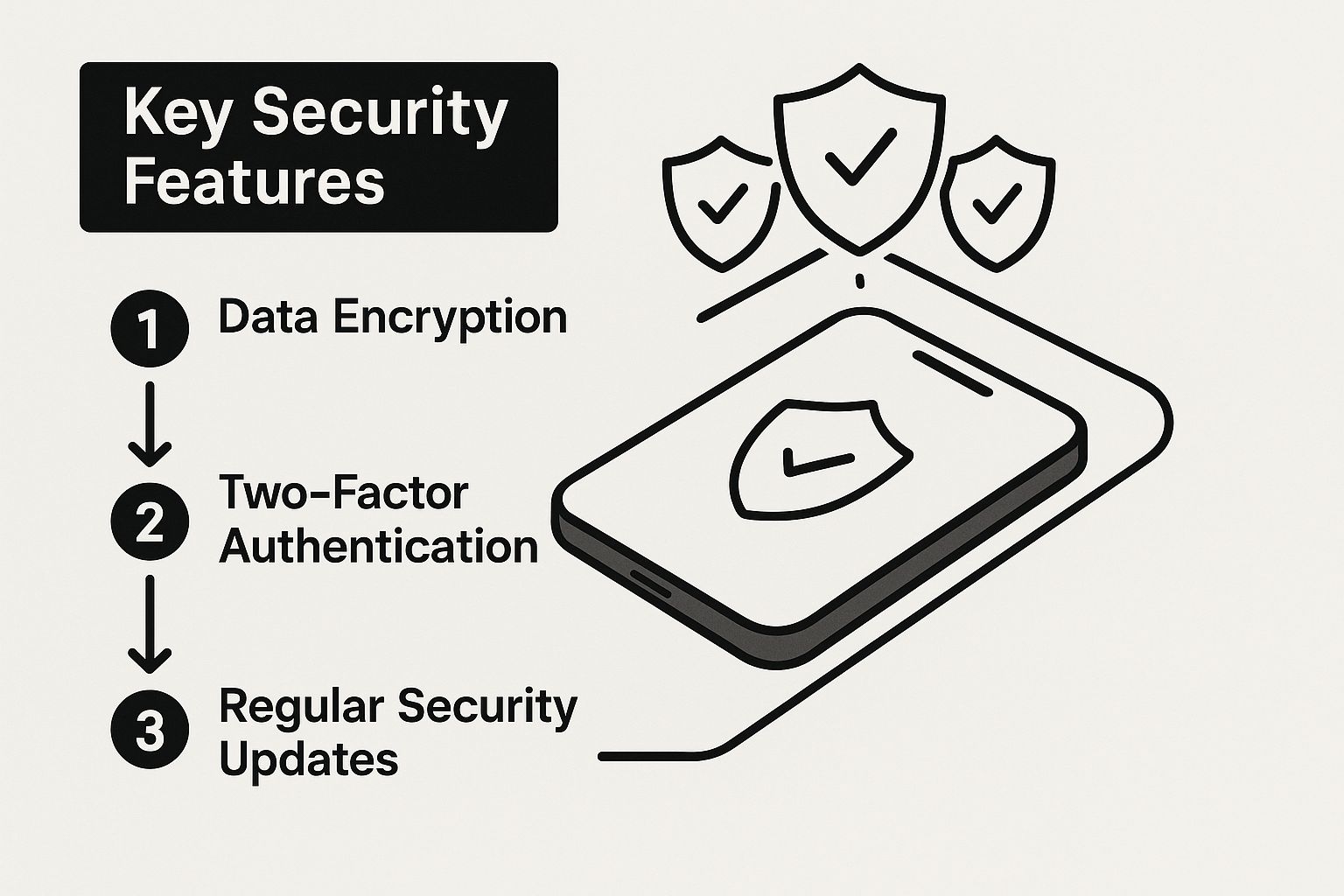
As you can see, a modern Shopify security app offers multi-layered protection that goes way beyond simple order flagging.
Understanding Your New Dashboard
The last part of your initial setup is just getting comfortable with the dashboard. This isn't just a screen full of numbers; it's a real-time report on your store's health. The key metrics give you an at-a-glance understanding of how the app is performing.
Keep an eye out for these core metrics:
- Orders Analyzed: This shows you the total volume of orders the app has processed. It's a simple confirmation that the app is active and monitoring every single transaction coming through your Shopify checkout.
- Threats Blocked: This is your ROI metric, plain and simple. It tells you exactly how many potentially fraudulent orders were automatically canceled or tagged, saving you from headaches and chargebacks.
- Orders Held for Review: This number tracks orders that met your risk criteria but weren't automatically canceled. It's essentially your to-do list for manual investigation inside your Shopify admin.
By spending just a few minutes configuring these initial settings and learning your dashboard, you shift from a passive defense to an active one. You're now in the driver's seat, with a powerful security app riding shotgun.
Creating Custom Rules to Block Advanced Threats
The default settings are a great starting point, but the real power of a top-tier Shopify security app kicks in when you start tailoring it to your store's specific weak spots. This is how you go from a generic defense to a laser-focused shield built for your business. By creating custom rules in Fraud Falcon, you can stop fraudsters cold by targeting the exact tactics they’re using against you.
Instead of a one-size-fits-all approach, custom rules let you call the shots. You're essentially building a security system that understands the nuances of your customer base and product catalog, giving you fine-grained control over how suspicious orders are handled. This targeted approach is the key to blocking sophisticated threats without accidentally turning away legitimate customers.
Building Your First Custom Rule: Address Mismatches
One of the oldest and most common red flags in e-commerce is a mismatch between billing and shipping addresses, especially when they cross international borders. Think about it: a scammer using a stolen US credit card will almost always try to ship the goods to their own country. A simple custom rule can shut this down instantly.
Let's walk through a real-world example in Fraud Falcon for a Shopify store:
- Rule Trigger: Set up a rule that fires whenever the Billing Country is not the same as the Shipping Country.
- Action: Choose the Hold Fulfillment action. This is crucial—it stops your team from shipping the order but doesn't automatically cancel it, allowing for review. The order status in Shopify will remain open but unfulfilled.
- Notification: Configure an email alert to pop up in your fraud review team's inbox (or your own).
This single rule is incredibly effective. It doesn't just nuke the order, which is important since people legitimately send gifts internationally all the time. Instead, it creates a brief pause for a quick manual review, protecting you from an obvious scam while saving a potentially good sale.
The goal of a custom rule isn't just to block orders; it's to create intelligent checkpoints. You want to stop clear fraud automatically while giving yourself a chance to approve orders that are just a little unusual.
Protecting Against High-Value Fraud
Another massive vulnerability for many stores is large, high-value orders. A successful fraudulent order for $1,000** hurts a whole lot more than a **$20 one. You can shield your store from these devastating chargeback losses by setting up a rule that isolates big-ticket transactions for extra scrutiny.
Here’s how you’d build that rule right inside Fraud Falcon:
- Condition: Set the trigger to Total Order Price is greater than $500. You can, and should, adjust this threshold based on your store's average order value (AOV).
- Action: Have the app automatically Tag the order with 'High-Value Review' and, again, Hold Fulfillment.
- Result: The moment that order comes in, it's flagged in your Shopify admin with the tag you created and won't be shipped until someone on your team gives it a thumbs-up.
This simple workflow buys you time to do some basic due diligence, like calling the customer to confirm the purchase or even just looking up their address on Google Maps. It's a small step that can save you thousands in potential chargebacks. For more ideas on how to build rules based on specific order details, check out our guide on how to create a fraud rule from a Shopify order.
By creating just a few of these common-sense rules, you completely transform your Shopify security app from a passive monitor into an active, intelligent gatekeeper that’s perfectly tuned to your business.
Making Security Part of Your Daily Operations

Here's a hard truth: a good Shopify security app isn't something you just "set and forget." It's an active tool, a partner in your daily workflow. When you start weaving the insights from Fraud Falcon into your routine, you flip the script from reacting to problems to proactively stopping them before they happen. That’s how you protect your bottom line.
Think of the app's dashboard as your command center. I tell merchants to make it a habit—just a quick, five-minute check-in every morning while reviewing new Shopify orders. This is where you’ll spot trouble brewing.
See a weird spike in declined payments from a specific city overnight? That's your signal. You can jump right into your security app and create a temporary rule to automatically cancel any new orders from that city or at least tag them for immediate review. It's this simple, daily habit that turns data into a powerful defense.
Interpreting Risk Reports for Quick Decisions
When an order lands in your manual review queue, you need to know what you’re looking for and make a call fast. The risk report is your cheat sheet, breaking down exactly what raised a red flag. Don't get fixated on the overall score; the real story is always in the details.
A practical example: An order is flagged and held. You open it in your Shopify admin and see the app's report. Here’s what you check first:
- IP Address vs. Billing Address: Is the customer's IP pinging from Vietnam but their billing address is in Ohio? That's a huge red flag.
- Shipping and Billing Mismatch: Is the billing name "John Smith" but the shipping name is "David Chen" at a completely different address? This needs immediate attention.
- Email Domain: A brand-new, gibberish email like
jklzxcvbnm@gmail.comon a $500 order feels off compared to an established, professional-looking one. Trust your gut.
The key is to look for a pattern. One odd detail might be nothing, but when you see two or three of these red flags together, it's almost always a fraudster. Cancel the order in Shopify and move on.
The Power of Specialized Security Tools
This kind of hands-on approach is exactly why you need a dedicated app. The Shopify ecosystem is full of specialized tools for a reason—it’s just best practice. You wouldn't use your theme editor to manage inventory, so why rely on a general platform for specialized security? As highlighted on dodropshipping.com, successful merchants often use a variety of Shopify security apps to cover all their bases.
By making these quick checks a non-negotiable part of your fulfillment process, your Shopify security app stops being a simple blocker. It becomes a smart tool that helps you make better, safer decisions for your business, every single day.
Common Questions About Shopify Security Apps
Thinking about adding a Shopify security app is a smart move, but it's totally normal to have a few questions before you jump in. Let's walk through some of the most common things Shopify merchants ask, so you can feel confident you're making the right call for your store.
One of the first worries I always hear is about performance. Will another app slow down my site or mess with the checkout flow? It's a fair question. The good news is that a well-designed app like Fraud Falcon runs its analysis on the backend after a customer completes their purchase in the Shopify checkout.
This means it has virtually no impact on your customer's shopping experience or your storefront's load time. Your shoppers won't notice a thing.
App Costs and Perceived Value
Next up is the price tag. Is a monthly subscription really worth it? Let's break down the math for a Shopify store owner.
The average chargeback doesn't just cost you the lost sale. You also get hit with a separate fee from the bank (via Shopify Payments), usually around $15 to $25 per incident.
A single fraudulent order for $200** can easily end up costing you **$225. A quality security app often pays for itself by catching just one or two of these bad orders each month.
And it’s not just about the direct financial hit. Think about the time you'll get back by not having to manually review every single Shopify order that feels a little bit off. That time can be spent on marketing or customer service instead.
Handling Legitimate Orders
"What if a good order gets flagged by mistake?" This is a big one. The last thing you want is to accidentally block a real customer. That’s why having full control over what the app does is so critical.
Instead of automatically canceling every order that raises a red flag, you can set up your Shopify security app to simply hold fulfillment. You'll get an alert, and the order will appear in your Shopify admin as "Unfulfilled," giving you a moment to take a quick look.
Often, a quick scan of the risk report or even a friendly email to the customer clears things up in minutes. You can then approve the order and send it to your fulfillment queue.
Here’s a quick game plan for handling a flagged order in Shopify:
- Look at the Full Picture: Don't just focus on one red flag. A single mismatch isn't always a problem, but an IP address from another country combined with a high-risk email? That’s a much stronger signal.
- Reach Out: A simple confirmation email asking the customer to verify a detail or two is a great way to confirm a legitimate purchase without being accusatory.
- Whitelist Your Regulars: Once you know a customer is the real deal, add them to a "safe list" or "whitelist" in the app. This ensures all their future orders sail right through your Shopify workflow without any friction.
For more hands-on tips to dial in your security strategy, we share a ton of insights over on the Fraud Falcon blog.
Ready to put a stop to fraud and protect your hard-earned revenue? Fraud Falcon offers a powerful, easy-to-use solution built specifically for Shopify stores. Start your free 14-day trial today and see what automated protection can do for you. Visit https://fraudfalcon.app to get started.
