If you're running a Shopify store, you know that profit isn't everything. You can have a "profitable" month on paper, but if your bank account is empty when it's time to pay for new inventory, you've got a serious problem. This is where cash flow management comes in.
Simply put, it’s the process of tracking the money moving in and out of your Shopify business. It’s about making sure you have enough cash on hand to cover your day-to-day expenses, like inventory and marketing, while still having enough left over to invest in growth.
Think of it as the financial pulse of your Shopify store. A strong, steady pulse means a healthy business.
Understanding Your Store’s Financial Lifeblood
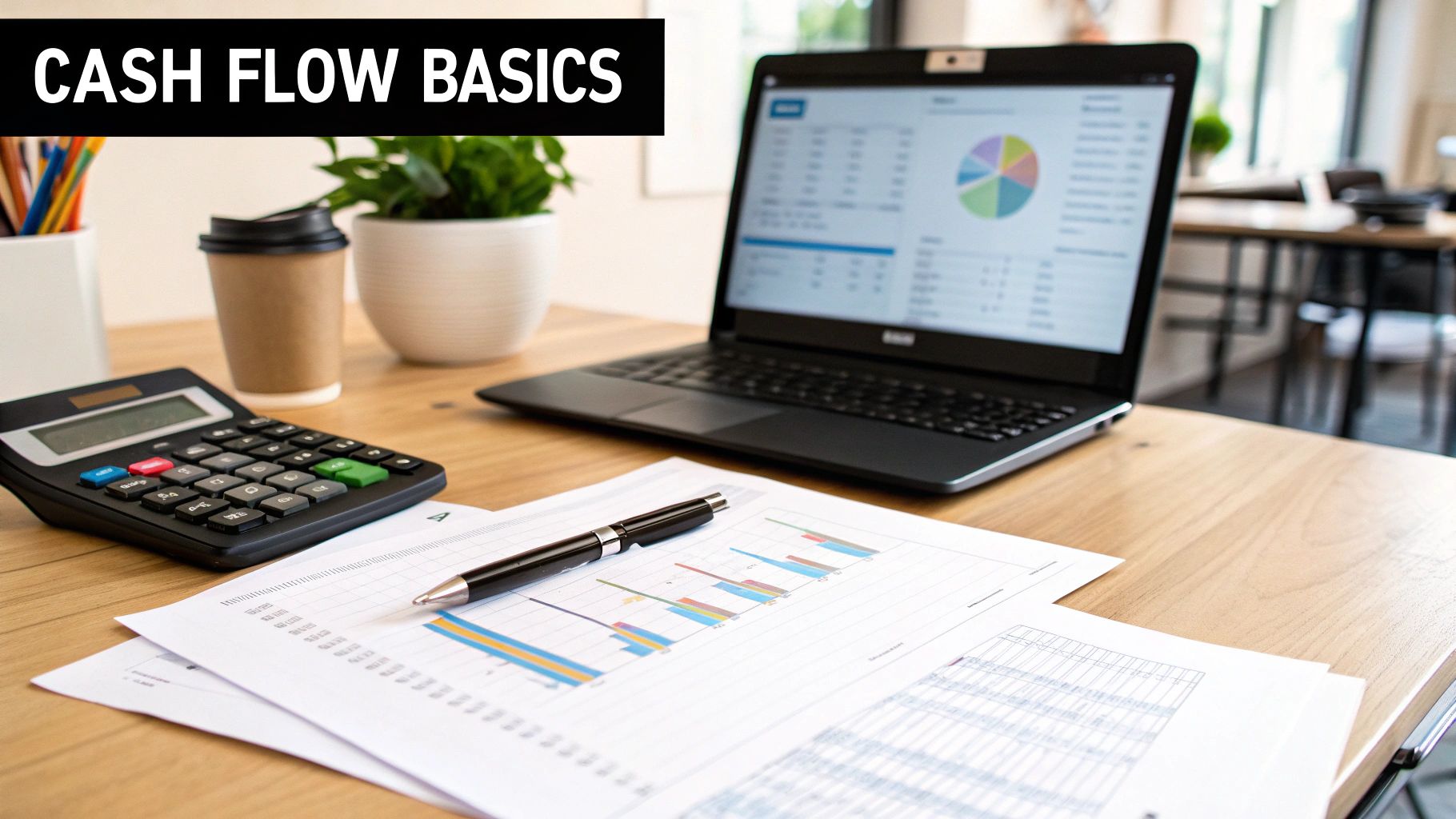
Let's use an analogy. Imagine your Shopify store is a reservoir. Every sale you make is a stream of water flowing in, filling it up. Every expense—from paying your suppliers and running ads to covering Shopify app fees—is a pipe draining water out.
Effective cash flow management is the art of ensuring that water level never gets dangerously low.
Profitability in your Shopify Analytics dashboard is one thing, but it doesn't pay the bills. You can have a great month, but if your customers' payments via Shopify Payments are still pending and your supplier invoice is due tomorrow, you have a cash flow crunch. This is a classic stumbling block for countless Shopify businesses.
Shopify Cash Flow Components At A Glance
To get a real grip on your store's finances, you need to know exactly what's coming in and what's going out. Here’s a quick breakdown of the typical cash flow components for a Shopify merchant.
| Cash Flow Type | Shopify Example | Impact on Your Business |
|---|---|---|
Cash Inflows | Sales via Shopify Payments, Shopify Capital loan, supplier refunds | Directly increases the cash available to run your store. |
Cash Outflows | Inventory purchases, shipping costs, Shopify plan fees | Reduces your available cash, covering necessary business operations. |
Outflows (Marketing) | Facebook Ads, Google Ads, influencer payments, email marketing app fees | Investments to drive sales, but they drain cash upfront. |
Outflows (Overhead) | Shopify app subscriptions, employee salaries, warehouse rent | The fixed costs of keeping your digital (and physical) doors open. |
Outflows (Unexpected) | Chargeback fees, equipment repairs, customer returns | Unplanned expenses that can suddenly strain your cash reserves. |
Keeping a close eye on these components helps you anticipate shortfalls and make smarter financial decisions before you're in a tough spot.
Why Cash Flow Matters for Shopify Merchants
For any Shopify store, cash flow is everything. It's the fuel that powers your operations, dictating your ability to seize opportunities and navigate the inevitable bumps in the road.
When you manage your cash well, you can:
- Restock popular products before they sell out, so you never miss a sale.
- Double down on marketing campaigns during Black Friday or other peak seasons.
- Handle unexpected costs, like a sudden spike in shipping rates, without panicking.
- Pay for the essential Shopify apps that keep your store running like a well-oiled machine.
A Shopify business can be profitable but still go under because of poor cash flow. It's the real-time availability of funds—not just the numbers on a P&L statement—that keeps the lights on and supports real growth.
This isn't just a theoretical risk. A recent survey found that 82% of small business failures are due to poor cash flow management. This worry is often tied to rising costs, bad forecasting, and payment delays that create huge bottlenecks for Shopify stores.
The Impact of Fraud on Your Cash Flow
One of the most damaging and often overlooked drains on your cash is fraud. Every fraudulent order that slips through and becomes a chargeback is a triple threat. You lose the revenue from the sale, you're hit with a chargeback fee from Shopify, and you lose the product you shipped.
These unexpected hits can throw your financial planning into chaos and create sudden cash shortages.
This is why solid fraud prevention isn't just a security measure; it’s a core part of a healthy financial strategy. To see how you can protect your revenue, check out our guide on https://fraudfalcon.app/blog/shopify-payments-fraud-protection. For a deeper dive into the fundamentals, this piece on understanding small business cash flow is a fantastic starting point. Getting this right is the first step to building a resilient, long-lasting e-commerce business.
The Vital Signs of Your Store's Financial Health
Okay, let's move past the theory and get into the numbers that really matter. Think of these metrics as the financial dashboard for your Shopify store. Just like a doctor checks vital signs to understand a patient's health, you need to keep a close eye on a few key indicators to truly get a handle on your cash flow.
These numbers tell the real story of your store's performance. They show you what's working, what's not, and flag potential problems long before they turn into full-blown crises.
By tracking the right data, you can stop putting out fires and start making smart, strategic decisions. And no, these metrics aren't just for your accountant—they're practical tools every single Shopify merchant needs in their toolkit.
Operating Cash Flow: The Core Engine
First up is Operating Cash Flow (OCF). This is the simplest but most important one. It's the cash your store generates just from its main job: selling products.
The calculation is pretty straightforward. You take the cash you bring in from customer sales via Shopify Payments and subtract the cash you spend on the essentials—things like buying inventory, shipping, running marketing campaigns, and paying for your Shopify apps.
A positive OCF is a great sign. It means your day-to-day operations are bringing in more cash than they're using, which is exactly what you want. But if you see a consistently negative OCF, that’s a major red flag. It’s a warning that you're spending more to run the business than you're actually making from sales.
This visual breaks down how cash moves through the three main parts of your business.
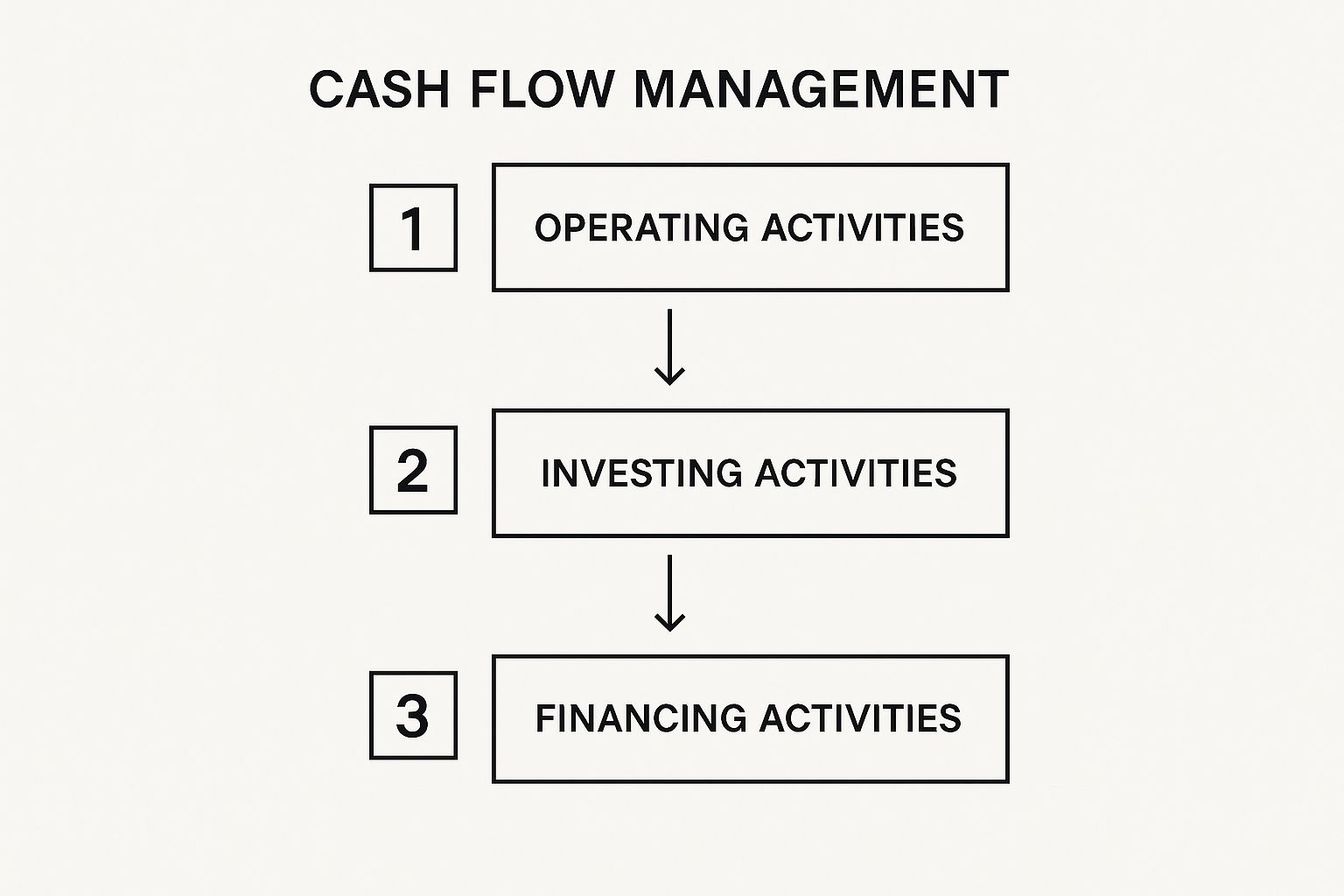
As you can see, the cash from your operations is the engine that powers everything else, from new investments to financing activities. That's why it's so critical.
The Cash Conversion Cycle: How Fast Your Money Works for You
For any Shopify merchant selling physical products, the Cash Conversion Cycle (CCC) is arguably the most important metric to watch. It tells you how long it takes—in days—to turn the money you invested in inventory back into actual cash in your bank account.
Simply put, a shorter CCC is always better. It means your money isn't just sitting around tied up in products on a shelf.
The cycle has three key parts:
- Days Inventory Outstanding (DIO): This is just how long your stuff sits in your warehouse before someone buys it. A high DIO can be a sign of overstocking, which is a classic cash trap.
- Days Sales Outstanding (DSO): This measures how long it takes you to actually get paid after a sale. Good news for most Shopify stores—if you're using Shopify Payments, this is usually just a few days while the transaction clears.
- Days Payables Outstanding (DPO): This is how long you take to pay your own suppliers. If you can stretch this out (without ruining your relationship with them, of course), you’re effectively using their money to run your business for a bit longer.
Let's use a real-world Shopify example. Say you run a custom t-shirt store. You pay your supplier for blank shirts on Day 1. Those shirts sit in your inventory for 30 days (your DIO). A customer finally buys one, and the cash from Shopify Payments hits your bank account 3 days later (your DSO). But you were smart and negotiated 45-day payment terms with your supplier (your DPO).
Your CCC calculation looks like this: 30 (DIO) + 3 (DSO) - 45 (DPO) = -12 days.
A negative CCC is the dream! It means you're collecting cash from your customers before you even have to pay your supplier for the goods.
A great way to get a handle on your DIO is by using an Inventory Turnover Ratio Calculator, as the two metrics are directly linked.
Burn Rate: Your Financial Runway
Last but not least, let's talk about Burn Rate. This one is especially crucial for new Shopify stores or any business in a high-growth phase that isn't profitable yet. It's the net amount of cash your company is losing each month.
Imagine your Shopify store has $50,000** in the bank. After all expenses (Shopify fees, ad spend, inventory) and revenue, you find you're losing a net total of **$5,000 per month. That's your burn rate.
This gives you a financial "runway" of 10 months. You have 10 months to become profitable before the cash runs out.
Knowing your burn rate is absolutely essential for planning. It forces you to think about cutting costs, adjusting your growth strategy, or seeking funding. It gives you a hard deadline for getting your cash flow positive.
Strategies to Accelerate Your Cash Inflow

Managing your cash flow isn't just about watching the numbers go up and down—it's about actively pulling levers to make them go up. The main goal here is simple: get paid faster and get more money from every single transaction. For any Shopify merchant, this means fine-tuning every step of the journey, from the moment a customer lands on your site to the second that cash hits your bank account.
The great thing is, the Shopify ecosystem is bursting with tools built to do just that. By focusing on a few critical areas—like your checkout experience, how much people spend per order, and creating repeat business—you can build a much healthier and more predictable stream of cash. These aren't just abstract theories; they are real, practical changes you can implement right now to solidify your store's financial footing.
Streamline Your Checkout to Get Paid Faster
Let’s be honest, a slow, clunky checkout is a cash flow killer. Every extra step, every moment of confusion, is another reason for a customer to abandon their cart. That’s a sale you almost had, cash that was almost yours. So, the very first step to getting your cash faster is to make buying from you as easy as possible.
This is where Shopify’s own tools are your best friend. By enabling Shopify Payments, you let customers pay right on your site instead of redirecting them to some third-party page. Not only does this feel more secure to the customer, but it often speeds up the time it takes for the payment to be processed and sent to you.
Your checkout process should have one goal: remove every single barrier between a customer deciding to buy and their payment being confirmed. A one-click option like Shop Pay can slash checkout time by up to 40%, which directly means you get your money faster and see fewer abandoned carts.
Think of it this way: a customer who is ready to pay is guaranteed cash inflow. Don’t let a complicated form or a slow-loading page get in the way. Turning on express checkout options in your Shopify admin is one of the quickest and easiest wins for your cash flow.
Increase Average Order Value with Upsells
Getting paid faster is half the battle. The other half is getting paid more from each transaction. This is where upselling and cross-selling become your secret weapons. By strategically suggesting complementary products or a better version of what’s already in their cart, you can seriously boost your Average Order Value (AOV) without spending a dime more on acquiring new customers.
Shopify's App Store is packed with powerful upselling apps that slot right into your checkout flow. These tools are smart—they look at what's in a customer's cart and offer relevant add-ons at the exact right moment.
Practical Shopify Example
Imagine you sell high-end skincare on your Shopify store. A customer adds your best-selling Vitamin C serum to their cart. Here’s how you can turn that good sale into a great one:
- Pre-Purchase Upsell: As they're looking at their cart, an app like ReConvert or AfterSell shows a pop-up offering a "Complete Glow Kit." It includes the serum, a cleanser, and a moisturizer, all for a tempting bundled price.
- Post-Purchase Cross-Sell: Right after they complete their purchase, they get a one-click offer to add a popular sunscreen to their order—the perfect partner for a Vitamin C serum.
Just like that, a potential $60** sale turns into a **$100+ sale. You've instantly improved your cash inflow from a single customer.
Build Predictable Revenue with Subscriptions
One of the toughest parts of cash flow management in e-commerce is the sheer unpredictability of it all. Sales can swing wildly from one month to the next, making it incredibly hard to plan ahead. The best way to combat this is by building a reliable, recurring source of revenue.
Subscriptions turn one-time buyers into a steady stream of monthly cash. If you sell anything that people use up and buy again—coffee, supplements, pet food, skincare—this is a no-brainer. Apps like Recharge, Bold Subscriptions, or Appstle make it incredibly simple to add subscription options right on your product pages.
This approach gives you a predictable baseline of income you can actually count on each month. It smooths out the scary peaks and valleys of seasonal sales, giving you a stable financial foundation to operate from. It’s a game-changer, shifting your focus from chasing one-off sales to building long-term, cash-positive relationships with your customers.
Tactics for Smarter Cash Outflow Management
Boosting the cash coming into your store is a great move, but it's only one side of the coin. You also have to be just as smart about the money going out.
Managing your cash outflow isn't about blindly slashing your budget. It's about being strategic and making sure every single dollar you spend is pulling its weight and fueling your store's growth.
This means taking a hard look at everything, from what you pay suppliers to the little monthly app subscriptions that add up over time. By getting a handle on your outflows, you can patch up financial leaks, boost your margins, and build a much stronger business that can handle the natural ups and downs of e-commerce.
Optimize Your Inventory and Supplier Costs
For almost every Shopify merchant, inventory is the biggest line item sucking cash out of the business. It’s incredibly easy to fall into the overstocking trap, where your cash is just sitting on a shelf in the form of products that aren't selling. This is where your inventory management skills become a powerful financial lever.
Stop guessing and start using data to make purchasing decisions. Shopify's built-in analytics can be a goldmine, showing you which products are flying off the shelves and which are collecting dust. If you need more firepower, an inventory app like Stocky (which comes with Shopify POS Pro) can give you incredibly detailed reports and even suggest purchase orders based on how fast things are selling. This alone can stop your cash from getting stuck in the warehouse.
And don't forget your suppliers. Building a solid relationship can unlock better terms that directly help your cash flow.
- Ask for Longer Payment Terms: See if you can get net-45 or net-60 terms instead of the standard net-30. That one small change gives you an extra 15 to 30 days to sell the inventory before the bill is due, which can make a huge difference in your Cash Conversion Cycle.
- Negotiate Volume Discounts: If you have the cash on hand, think about placing a slightly larger order to get a lower price per item. This directly reduces your Cost of Goods Sold (COGS) and makes every sale more profitable.
Conduct a Ruthless App and Ad Spend Audit
The Shopify App Store is an amazing place, but all those "small" monthly fees can sneak up on you and become a major cash drain. A $19.99/month** subscription feels like nothing, but if you have ten of them, you're looking at nearly **$2,400 a year.
Make it a habit to audit every single app you pay for at least once a quarter.
For each subscription, ask yourself one simple question: "Did this app deliver a positive ROI for me last month?" If the answer is "no," or you honestly can't tell, it's time to ditch it or find a cheaper alternative.
Apply this same ruthless logic to your ad spend on platforms like Meta and Google. It's all about optimization. Digging into metrics like understanding your Customer Retention Cost (CRC) can show you exactly which channels are making you money and which are just burning it. If a campaign isn't hitting a profitable Return on Ad Spend (ROAS), kill it and move that budget to one that is.
Before we move on, let's talk about those app costs. It's one of the easiest areas to let spending get out of control. Here’s a quick checklist to help you audit your own app stack and find places to save.
Shopify App Cost Control Checklist
| App Category | High-Cost Warning Sign | Optimization Tactic |
|---|---|---|
Marketing & SEO | Paying for overlapping features (e.g., two pop-up apps). | Consolidate into one multi-function app. Look for free or lower-cost alternatives. |
Inventory & Shipping | High monthly fees for features you barely use. | Downgrade to a lower-tier plan or switch to an app with pay-as-you-go pricing. |
Customer Support | Paying for an advanced helpdesk when you only use chat. | See if your theme or a simpler app offers the core function you need for less. |
Design & Merchandising | Subscriptions for apps used only for one-time setup tasks. | Cancel the subscription after you've made the changes. Re-subscribe only if needed. |
"Nice-to-Have" Utilities | Paying for a tool that doesn't directly impact sales/ops. | Question its ROI. If you can't prove it's making or saving you money, cut it. |
Use this table as your guide every few months. A disciplined approach to your app subscriptions is a simple way to keep more cash in your business.
Implement a Rolling Expense Forecast
Let's be honest, annual budgets are usually dead on arrival. The e-commerce world moves too fast, and a plan you made in January is often useless by March. A much more practical and agile way to manage your outflows is with a rolling forecast.
This is just a simple spreadsheet where you map out your expected expenses for the next 3-6 months. It's not about becoming a CPA overnight; it's about giving yourself a roadmap for your spending.
- List Your Fixed Costs: Start with the easy stuff—the predictable bills like your Shopify plan, app subscriptions, and any employee salaries.
- Estimate Your Variable Costs: Based on your sales goals, project what you'll spend on inventory (COGS). Then, based on your marketing strategy, estimate your ad spend.
- Update It Every Month: This is the key. At the end of each month, review what you actually spent and add a new forecast for the month at the end of your timeline. This keeps your plan fresh and accurate.
This simple habit gives you a clear line of sight into your upcoming financial obligations. It helps you see cash-tight months on the horizon so you can plan for them, and it ultimately lets you make much smarter spending decisions.
It also acts as an early warning system. For example, a sudden spike in chargeback fees can wreck your forecast, which underscores just how important a solid Shopify security app is for protecting your outflows. By staying one step ahead of your expenses, you keep control and stay financially nimble.
Using Automation and AI for Better Forecasting

Forecasting with manual spreadsheets is a constant battle against time and human error. For a growing Shopify store, it’s like trying to predict tomorrow's weather by just looking out the window—you're bound to miss the bigger picture. This is exactly where technology steps in to do the heavy lifting, turning a reactive financial chore into a proactive strategy for growth.
Modern Shopify apps use automation and AI to tear through your store's data, giving you a much clearer view of your financial future. Instead of just looking backward at past sales, these systems dig deep to find patterns and trends, spitting out surprisingly accurate projections.
This shift turns cash flow management from a constant worry into a genuine strategic advantage. It lets you anticipate cash surpluses and shortfalls with confidence, so you can make smarter decisions long before a problem ever arises.
Predictive Analytics for Smarter Inventory Decisions
Inventory is one of the biggest cash traps for any Shopify merchant. Tying up thousands of dollars in products that just sit on the shelf is a surefire way to trigger a cash crunch. Predictive analytics tackles this problem head-on by forecasting future sales trends with impressive accuracy.
These tools analyze your historical sales data, seasonality, and even outside market trends to predict which products will fly off the shelves and when.
This isn't just about avoiding overstocking. It's about preventing stockouts of your bestsellers during peak season. By knowing what customers are likely to buy, you can order the right amount of inventory at the right time—keeping your cash flowing and your customers happy.
Shopify Example: Let's say you sell seasonal apparel. An AI-powered forecasting app can look at last year's sales data for winter coats. It might predict a 15% increase in demand for a specific style based on current trends. That's your cue to increase your order for that hot item while dialing back on a less popular one. This single insight stops you from tying up cash in slow-moving stock and makes sure you capitalize on your winners.
Automating Bookkeeping for Real-Time Insights
Manually entering sales and reconciling accounts isn't just tedious; it means you're always looking at outdated information. By the time you’re done, the numbers have already changed. Automation solves this by creating a direct, seamless link between your Shopify store and your accounting software.
Apps built for Shopify can automatically sync every sale, refund, and fee straight into platforms like QuickBooks or Xero. This completely eliminates manual data entry and gives you a real-time, accurate picture of your cash position at any given moment.
This automated connection is crucial for effective cash flow management. It means the financial reports you rely on are always current, allowing you to make quick, data-driven decisions instead of waiting for month-end reports. This level of accuracy and automation also boosts your security, helping you spot anomalies that could point to fraud. To get a better handle on this, check out our detailed guide on fraud protection for Shopify.
The impact of this technology is exploding. The market for predictive analytics is expected to leap from $14.41 billion** to over **$100 billion by 2034 as more businesses rely on these systems for pinpoint forecasts. You can discover insights on dynamic cash flow management on brightbal.com to learn more about where the industry is heading.
Your Top Shopify Cash Flow Questions Answered
Let's be honest, navigating the financial side of e-commerce can feel overwhelming. Cash flow management isn't some high-level theory; it's about the practical, nitty-gritty decisions you make every single day. So, let's tackle the most common questions and challenges I see Shopify merchants face.
We're moving past the basic metrics and strategies to address the real-world hurdles you're dealing with right now. From taking that very first step toward financial health to surviving a brutal seasonal downturn, these answers are designed to point you to the right tools and reports inside your Shopify admin so you can take control immediately.
What Is the First Step I Should Take to Improve My Cash Flow Today?
The single most powerful thing you can do right now is an audit of your cash outflows. We all want to boost sales, but plugging the leaks in your financial bucket offers a much faster, more direct path to a healthier cash position. It costs nothing in marketing spend and you can knock it out in under an hour.
Start with your Shopify bill. Seriously. Go to Settings > Billing in your admin panel and look at every single app subscription with a critical eye. Ask yourself one simple question for each app: "Did this app directly contribute to sales or significantly improve my operations last month?"
If the answer is a hard "no," or even a hesitant "maybe," it's time to be ruthless. Apps with overlapping features or those you only used for a one-off task are the first to go. A $20/month** app might not seem like much, but cutting just five of them saves you **$1,200 a year. That’s pure cash that goes straight back into your pocket, ready for inventory or marketing that actually moves the needle.
How Often Should I Review My Cash Flow Statements?
For any Shopify store, checking your cash flow needs to be a weekly habit, not a monthly chore. E-commerce moves way too fast for a once-a-month check-in. Weekly reviews let you spot weird trends and potential problems before they snowball into full-blown crises.
Think of it like checking the gas gauge before a road trip. A quick glance tells you if you’ll make it to your destination. Your weekly cash flow review does the same thing—it makes sure you have enough financial fuel to power through the coming weeks.
A simple weekly routine is all you need:
- Check your bank balance: What’s your starting point?
- Review Shopify payouts: How much cash actually landed from sales?
- List major outflows: Note any big payments, like a new inventory order or a large ad spend bill.
- Project the week ahead: Look at upcoming bills and expected sales. Get a rough idea of where you'll end up.
This doesn't have to be a formal accounting exercise. A basic spreadsheet is all it takes to keep a real-time pulse on your store's financial health. It’s how you shift cash flow management from a reactive headache to a proactive strategy.
Are There Any Free Tools in Shopify That Can Help Me?
Absolutely. Your Shopify admin is already packed with powerful, free reporting tools that are perfect for managing cash flow. Too many merchants jump straight to paid apps and completely overlook the goldmine of data Shopify gives you right out of the box.
Start by digging into the Analytics > Reports section of your admin. For cash flow, these are the most valuable reports:
- Sales over time report: This is your crystal ball for understanding sales cycles and seasonality, which is everything when it comes to forecasting cash coming in.
- Product performance report: Use this to find your best-sellers (your cash cows) and your slow-movers (your cash traps). This data should drive every single inventory purchase you make.
- Shopify Payments reports: These give you a crystal-clear view of your transaction fees and payout schedules, helping you track exactly when sales cash will hit your bank account.
By mastering these free, native Shopify reports, you can make smarter decisions about inventory, marketing, and expense management without adding another monthly subscription fee to your outflow list.
Think of these tools as your first line of defense. Learning to use them well gives you the foundational data you need for every other financial decision.
How Can I Manage Cash Flow During a Seasonal Sales Slump?
Seasonal slumps are a fact of life for most e-commerce stores, but they don't have to cause a financial panic. It all comes down to proactive cash flow management. The game plan is simple: build a cash buffer during your peak season, then strategically cut your burn rate when things get quiet.
First, during your busy months, be disciplined. Instead of spending every extra dollar of profit, make a conscious effort to move a percentage of it into a separate savings account. This "slump fund" will be your lifeline when sales inevitably dip.
Then, as the slow season rolls in, shift your mindset from aggressive growth to lean operations.
- Reduce Ad Spend: Pause or slash the budgets for your customer acquisition campaigns. Pivot to low-cost marketing, like running an email campaign for your existing customers.
- Delay Non-Essential Purchases: That fancy new piece of equipment or a major website overhaul can wait. Preserve your cash by hitting pause on any large, non-critical spending.
- Run a Lean Inventory: Use your sales data to avoid overstocking products that don't sell well in the off-season. You might even consider a clearance sale to turn that aging stock into immediate cash.
By planning ahead and trimming your outflows, you can turn a seasonal slump from a time of stress into a strategic opportunity to plan for your next big peak.
Take the guesswork out of protecting your revenue. Fraud Falcon helps you automatically block fraudulent orders, stopping chargebacks before they happen and safeguarding your cash flow. Secure your store today by visiting https://fraudfalcon.app to start your free trial.
