Shopify Payments comes with a built-in fraud analysis system that automatically puts every single transaction under the microscope. This isn't just some basic checklist; it uses machine learning to assign a risk level—Low, Medium, or High—giving you an instant gut check on an order's legitimacy before you even think about printing a shipping label.
Understanding Your Built-In Fraud Defenses
Before you start looking at third-party apps or tinkering with custom settings, you need to get a handle on the powerful, native security already working for you. Think of Shopify's fraud analysis as a silent gatekeeper. Every time a customer hits "buy," it’s instantly scanning the transaction for dozens of red flags, learning from billions of transactions across the entire Shopify ecosystem.
This automated first line of defense immediately checks a few key indicators to size up an order's risk. These are the fundamentals protecting your bottom line:
- Address Verification System (AVS): Does the street number and zip code the customer entered match what their credit card company has on file? For example, if a customer enters
123 Main St, 10001but their bank has124 Main St, 10001on file, Shopify will flag the AVS mismatch. - Card Verification Value (CVV): This is that little three or four-digit code on the back of the card. A match proves the customer likely has the physical card in hand, making it harder for someone with just a stolen card number to make a purchase.
- IP Address Analysis: The system checks if the customer's physical location (based on their IP) makes sense with their billing address. A mismatch could mean they're using a proxy to hide their real location. For instance, if the billing address is in Ohio but the order is placed from an IP address in Vietnam, that's an immediate red flag.
Interpreting Shopify's Fraud Risk Levels
After running its checks, the system boils everything down to a simple, color-coded risk level for each order. This is designed to be a quick, at-a-glance assessment to guide your next move and help you sidestep those painful chargeback losses.
Here’s a look at where you'll find these crucial details right on the order page in your Shopify admin.

The summary of risk indicators shown here is your command center for making a decision. It gives you the specific data points you need to review.
To make this even simpler, here’s a quick reference table for what those Shopify risk levels actually mean and what you should do.
Shopify Fraud Risk Levels At A Glance
| Risk Level | What It Means for Your Store | Recommended Action |
|---|---|---|
Low | Green light. All indicators (AVS, CVV, IP) check out. The transaction looks legitimate and safe. | Fulfill the order confidently. No extra checks are typically needed. |
Medium | Yellow light. Shopify has spotted some inconsistencies. Maybe the CVV is correct but the AVS doesn't match. | Pause and investigate. Don't ship yet. Contact the customer to verify details. Review the risk indicators. |
High | Red light. Multiple major red flags have been triggered. This order has a high probability of being fraudulent. | Cancel and refund immediately. Do not fulfill this order. The risk of a chargeback is extremely high. |
This quick guide should help you make faster, more confident decisions when those tricky medium-risk orders pop up.
Key Takeaway: A "Medium" risk level is not an automatic cancellation. It’s a signal from Shopify to hit the brakes and do a little digging. Ignoring these warnings is one of the fastest ways to rack up preventable chargebacks.
This built-in system is your foundational layer of security. If you're curious about the advanced tech that powers modern fraud prevention, this complete guide to AI fraud detection is a great read.
While Shopify's tools are a fantastic start, understanding how they fit into a bigger security strategy is what really counts. Once you've mastered these native features, you can make smarter decisions about adding extra layers of protection. To see how specialized tools can build on this foundation, check out our guide on choosing the best https://fraudfalcon.app/blog/shopify-security-app.
Alright, let's get into the nitty-gritty of your Shopify fraud settings. Knowing the theory is great, but putting it into practice is what actually protects your bottom line. It’s time to roll up our sleeves and harden your store’s defenses by dialing in the fraud prevention settings right inside your Shopify admin.
Think of these core controls as your first line of defense. They’re the most direct tools you have to slash risk on every single transaction.
We'll start with the two absolute must-haves: Address Verification System (AVS) and Card Verification Value (CVV). Shopify Payments turns these on by default, which is a good start, but you absolutely need to double-check that they’re active. You can find them by heading to Settings > Payments and hitting Manage on your Shopify Payments card.
Seriously, these settings are non-negotiable for a solid security foundation.
- AVS is simple but powerful. It checks the numbers in the billing address the customer enters against the address their bank has on file. If they don’t match up, that’s a classic red flag.
- CVV is that little three or four-digit code on the back of the card. Requiring it proves the customer likely has the physical card in their hand, not just a stolen number they found online.
Turn On Shopify Protect If You Can
Beyond AVS and CVV, Shopify has an incredibly valuable—and free—feature called Shopify Protect. If you're eligible, you need to turn this on. Yesterday. It provides complete chargeback protection on eligible orders that go through Shop Pay.
What does that mean for you? If a fraudulent chargeback happens on a protected order, Shopify eats the cost. They reimburse you for the order amount and deal with the dispute themselves. It's a huge weight off your shoulders. For example, if a $500 order processed through Shop Pay gets a fraudulent chargeback and it was covered by Shopify Protect, Shopify refunds you the full $500.
Pro Tip: Shopify Protect isn't available to everyone right away. It's mostly for U.S.-based merchants using Shopify Payments. It's 100% worth checking your Payments settings to see if you can enable it. It is, without a doubt, one of the single most effective ways to protect your revenue at zero extra cost.
Flipping these switches turns your store from a passive target into an active defender. It’s the difference between hoping for the best and taking control.
Once these are running, you’ll see the fraud analysis details right on the order page, showing you exactly how the AVS and CVV checks went.

This screenshot is a perfect example. It's flagging a failed AVS postal code check, giving you a concrete reason to look closer at this medium-risk order. Getting good at reading these little indicators is the key to a strong shopify payments fraud protection strategy. It gives you the confidence to cancel a shady order before it ever becomes a chargeback headache.
Developing a Smart Order Review Workflow

While your automated tools are a great first line of defense, a seasoned human eye can often spot the subtle red flags that algorithms miss. This is where a manual review process comes in, especially for those tricky "Medium Risk" orders.
Having a manual review process is a cornerstone of solid shopify payments fraud protection. It’s less about playing detective and more about knowing which patterns to look for.
The key is to create a simple, repeatable checklist. When an order gets flagged, don't just glance at the AVS and CVV results. Instead, look for a combination of smaller red flags that, when seen together, start to paint a pretty suspicious picture.
Your Manual Review Checklist
Before you fulfill any medium-risk order, just run through these quick checks. It’s a habit that might take a few minutes per order but can save you hundreds, if not thousands, in chargebacks down the road.
- Mismatched Details: Is the billing address in Nebraska but the shipping address is in Florida? Sure, people send gifts, but it’s also a classic fraud indicator that’s worth a closer look.
- Suspicious Email Addresses: Does the customer's email look like a cat walked across the keyboard (e.g.,
dfg87we32@mail.ru)? Disposable or completely nonsensical email addresses are a favorite tool for fraudsters who have no intention of being traced. - Shipping to a Freight Forwarder: Is a high-value order heading to an address you can identify as a freight forwarder or a mail drop? You can often spot these by searching the shipping address in Google; if it's a large warehouse facility that serves many businesses, be cautious.
- Proxy IP Usage: Shopify's own fraud analysis will tell you if a proxy was used to place the order. This is a massive red flag. It means the customer is actively trying to hide their real location.
Key Insight: Remember, no single red flag automatically means an order is fraudulent. The real power of a manual review is in spotting a cluster of these indicators on the same order. An email mismatch might be an innocent typo, but an email mismatch plus a proxy IP on a high-value order is almost certainly fraud.
A Real-World Fraud Scenario
Let's walk through a common situation. A $1,500 order for your most popular gadget comes in. Shopify flags it as "Medium Risk."
You open up the order details in your Shopify Admin. The AVS and CVV checks passed, which might give you a false sense of security. But then you see it: under "Fraud analysis," Shopify notes the purchase was made through a proxy IP. You also notice the shipping and billing addresses are in completely different states. This is your cue to dig in.
A quick search on a free online IP lookup tool can confirm your suspicions. If the IP address Shopify provides traces back to a data center thousands of miles away from both the billing and shipping addresses, you've found your smoking gun.
At this point, you have more than enough evidence to confidently cancel and refund the order within Shopify, stopping a near-certain chargeback in its tracks.
Once you get the hang of spotting these patterns, you can take it a step further. You can start building custom rules to automatically flag or even cancel orders that show these specific combinations of red flags. If you're ready to automate this, check out our guide on how to create a fraud rule from a suspicious order.
Automating Your Defenses with Shopify Flow
If you're on Shopify Plus, you already know that manually reviewing every single order just doesn't scale. As your store grows, you need a smarter way to handle risk without creating a massive bottleneck for your team. This is exactly where Shopify Flow comes in—it's your best bet for building an automated shopify payments fraud protection strategy.
Think of Shopify Flow as your 24/7 fraud analyst. It works on a simple "if this, then that" logic, using triggers, conditions, and actions to create workflows that handle suspicious orders the moment they come in. This frees up your team to focus on growing the business, not chasing down sketchy transactions.
The whole idea is to take the guesswork and repetitive work out of fraud management.
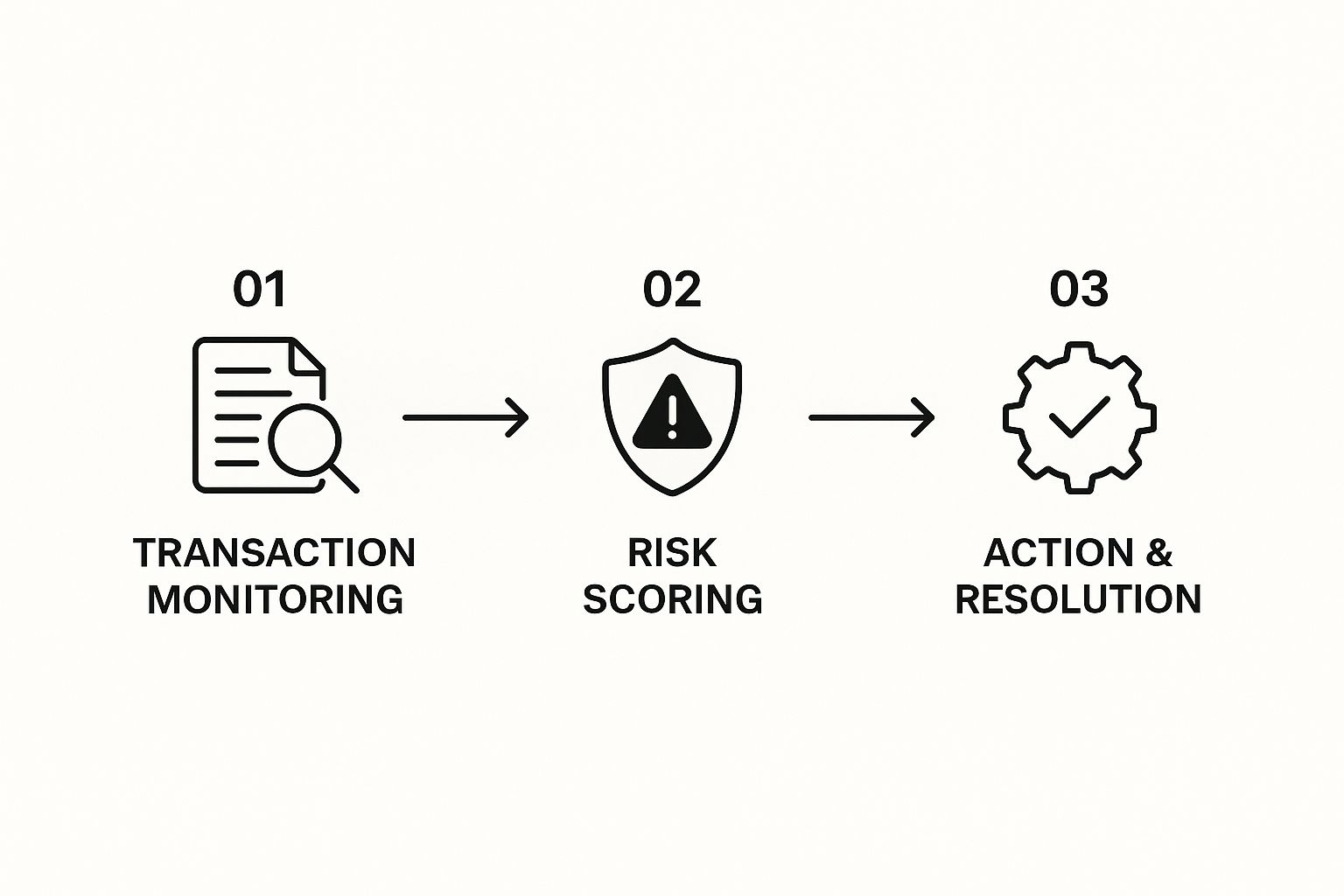
As you can see, automation steps in right after a transaction is made, applies a risk score, and then carries out whatever action you’ve decided on. It’s clean, efficient, and incredibly powerful.
Building Your First High-Risk Workflow
Let's jump right into a practical workflow that every Shopify Plus store should have running. This one is designed to instantly neutralize the most obvious threats before they can do any damage.
The goal here is simple: automatically cancel and restock any order that Shopify’s own analysis flags as "High Risk." This is your first line of defense, ensuring these orders never even make it to your fulfillment queue. It completely removes the risk of human error.
Here's how to build it inside Shopify Flow:
- Trigger: The workflow kicks off the instant an "Order is created."
- Condition: It then checks if the "Order risk level" is equal to "High."
- Action: If that condition is met, Flow automatically "Cancels the order." This voids the payment and puts the inventory right back on your virtual shelf.
This one simple recipe takes care of your most dangerous orders immediately. No manual review, no second-guessing.
Creating a Medium-Risk Triage Workflow
Now, medium-risk orders are a different story. They’re often more nuanced and usually need a real person to take a quick look. Instead of just canceling them, we can use Flow to build a slick triage system that flags these orders for your team.
This is what the interface looks like—it’s a simple drag-and-drop builder, so you don't need to be a developer to get this working.
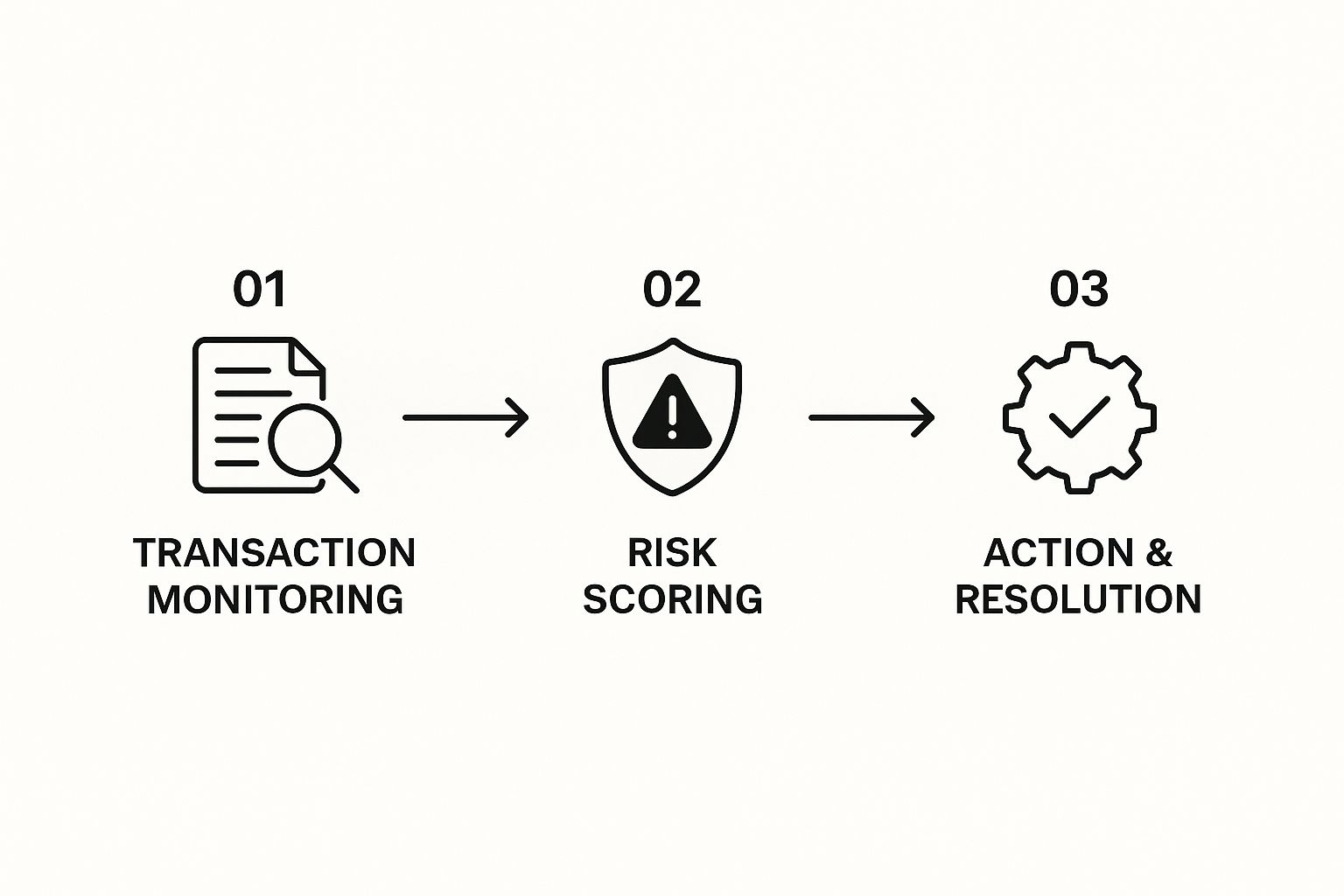
You can connect triggers and actions visually to automate some pretty complex tasks without touching a single line of code.
Here’s a great real-world setup for handling those medium-risk orders:
- Trigger: Order is created.
- Condition: Order risk level equals "Medium."
- Action 1: Add the tag "Needs Review" to the order.
- Action 2: Send a notification to a specific Slack channel (like
#order-review) with a direct link to the order.
This workflow doesn't make the final call for you. Instead, it neatly organizes the questionable orders and puts them directly in front of the right people, creating a super-efficient review process that avoids fulfillment delays.
To give you a clearer picture of how much time this can save, let's compare the old way versus the Flow way.
Manual vs Automated Fraud Management with Shopify Flow
This table breaks down how Shopify Flow can completely change your team's day-to-day, turning tedious manual tasks into hands-off, automated processes.
| Fraud Scenario | Typical Manual Process | Shopify Flow Automation Solution |
|---|---|---|
High-Risk Order | Team member gets an alert, manually finds the order, reviews it, and cancels it. (5-10 minutes) | Flow automatically cancels the order, restocks inventory, and voids payment. (Instant) |
Medium-Risk Order | Team member has to periodically check the orders list for medium-risk flags, then manually tag it or email a colleague. (5-15 minutes) | Flow instantly tags the order and sends a Slack notification to the fraud review team. (Instant) |
International Order > $500 | A manager has to manually filter for these orders each morning to check for AVS/CVV mismatches. (20-30 minutes daily) | Flow checks the order value and shipping country, then tags it for review if it meets the criteria. (Instant) |
Repeat Fraudster | Someone has to remember the fraudster's name or email from a spreadsheet and manually check each new order against it. (Error-prone and slow) | Flow checks against a customer tag (e.g., "blocked-customer") and automatically cancels any new order from them. (Instant) |
The difference is night and day. Automation doesn't just make you faster; it makes your fraud protection more consistent and reliable.
Once you master these basic workflows, you can start customizing them for your store's unique needs. You can add conditions based on order value, customer history, or even specific shipping locations. If you're looking for a deeper dive into the principles behind this, learning how to automate business processes effectively is a great next step.
Balancing Strong Security with a Great Customer Experience
An iron-clad fraud prevention strategy is essential, but if it’s too aggressive, you risk frustrating legitimate customers and losing sales. It's a tricky balance. The goal isn't just to block every possible threat—it’s to build a secure shopping environment that actually reinforces customer trust in your brand.
Go too far with your filters, and you'll run into false declines, where a perfectly valid order gets rejected. This doesn't just cost you a single sale; it can alienate a good customer for life. For example, setting an automatic cancellation rule that is too strict might block a legitimate customer who is traveling and using a hotel's Wi-Fi, simply because their IP address doesn't match their billing address.
Let Shopify Intelligently Challenge Risk
This is where Shopify’s smart use of 3D Secure (3DS) really shines. Instead of throwing up roadblocks for every single customer, Shopify uses its own machine learning to intelligently challenge only the riskiest transactions.
A returning customer with a great history? They'll fly right through checkout. But a brand-new, high-risk order with a few red flags? That’s when 3DS might step in and ask the buyer for an extra verification step, like a one-time code sent to their phone.
This is the kind of 3D Secure pop-up a customer might see. It's a small step that adds a huge layer of protection.
This targeted approach provides that extra layer of security precisely when it's needed most, all without disrupting the buying journey for everyone else.
And it works. Shopify Payments' use of machine learning and 3DS has been shown to significantly reduce fraudulent chargebacks while maintaining high payment success rates. This challenges the old assumption that stronger security has to hurt your conversion rates.
How to Communicate with Customers During a Review
Sometimes, a manual review is just unavoidable for a medium-risk order. How you communicate with the customer during this process is absolutely crucial. You need to verify their information without causing alarm or making them feel like a suspect.
A simple, polite, and transparent email is often all it takes to clear things up.
Pro Tip: Never, ever ask for full credit card numbers, CVV codes, or other highly sensitive information in an email. This is a massive security risk and a huge red flag for customers. Stick to verifying things like the shipping address or just confirming they are the cardholder.
Here’s a simple, effective template you can adapt for your own store. It's friendly, professional, and keeps the customer in the loop.
Subject: A quick check on your recent order [Order Number]
Hi [Customer Name],
Thanks so much for your recent order from [Your Store Name]!
To ensure your security, our system has flagged your order for a quick manual review. Could you please reply to this email to confirm that you placed this order?
Once we receive your confirmation, we will continue processing it right away.
Thank you for your understanding.
Best, The [Your Store Name] Team
This approach builds trust instead of creating friction.
For more advanced strategies and an even deeper look at how to secure your store, you might be interested in our complete guide to fraud protection for Shopify. It's also worth remembering that a holistic approach involves understanding general best practices for data security, which strengthens your overall protection beyond just payment fraud.
Common Questions Answered
When you're in the trenches, dealing with tricky orders and trying to protect your store, specific questions always pop up. Let's tackle some of the most common ones I hear from merchants.
What Should I Do if a Legitimate Order Is Flagged as High Risk?
This is a classic dilemma, pitting a potential sale against a serious risk. You might get a high-risk flag, call the customer, and everything seems perfectly fine. It's tempting to just ship it out.
If you are absolutely certain the order is legit—maybe you've spoken to them and verified details—you can fulfill it. But you need to go in with your eyes wide open. By overriding the high-risk warning, you assume 100% of the financial risk.
Shopify's algorithm flagged it for a reason, even if it's not immediately obvious. If that order becomes a chargeback, you'll lose the product, the shipping costs, and the dispute itself.
Honestly, the safest play is almost always to cancel and refund the order. A simple, polite email explaining that your payment processor couldn't verify the transaction is all you need. Chasing one risky sale is rarely worth the headache and potential loss.
Do Third-Party Fraud Apps Conflict with Shopify's Analysis?
Not at all. They're designed to be a powerful partnership. Think of it like this: Shopify’s built-in analysis is your general security guard, and a third-party app is the specialist you bring in for extra protection.
When an order comes in, Shopify’s system runs its check and gives you that familiar Low, Medium, or High risk level. An app like Fraud Falcon then runs its own analysis right alongside it, looking at the order through a different lens based on its unique data and the custom rules you’ve created.
This gives you a much richer, more complete picture. For example, Shopify might see an order as Medium Risk because of an AVS mismatch. But your fraud app, seeing that the same customer's email has been used in three other chargebacks across its network this week, could escalate it to High Risk, giving you the clear signal you need to cancel it without hesitation.
How Can I Actually Reduce My Chargeback Rate?
Getting your chargeback rate down isn't about flipping a single switch. It's an ongoing strategy that blends smart prevention with top-notch customer service within the Shopify ecosystem.
Here are the moves that make the biggest difference:
- Never Turn Off AVS and CVV: These are your first line of defense. Make sure they are always, always active in your Shopify Payments settings. It’s non-negotiable.
- Investigate Every Medium-Risk Order: Don't get lazy and let these slide. A few minutes of due diligence here is your single best defense against preventable fraud.
- Be Crystal Clear: Vague product descriptions, hidden return policies, or surprise shipping delays are a recipe for customer frustration and "friendly fraud" chargebacks. Make everything painfully obvious on your Shopify product and policy pages.
- Make Yourself Easy to Reach: An unhappy customer who can easily email or call you is one who won't immediately call their bank. A quick refund or a polite conversation is infinitely cheaper than fighting a chargeback. Ensure your contact information is prominent on your Shopify site.
A strong, proactive defense is the only way to keep your chargeback rate low and protect your hard-earned revenue.
Ready to stop reacting to fraud and start preventing it? Fraud Falcon lets you build custom rules that automatically block known fraudsters, flag suspicious orders for review, and shield your revenue from costly chargebacks. Start your free 14-day trial and see how simple it is to secure your Shopify store.
